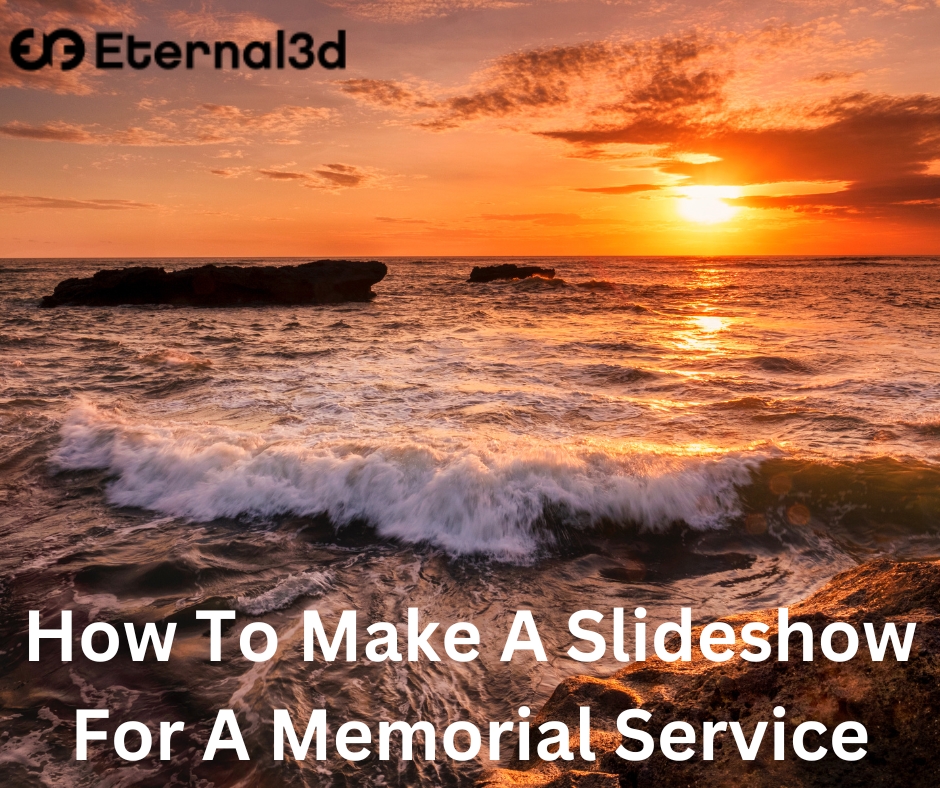When creating a funeral slideshow, striking the right balance is essential. The slideshow is a poignant tribute to a loved one’s life, and the number of pictures included can significantly influence its impact. But how many images should you include in a funeral slideshow? Let’s explore this critical aspect of memorializing a life.
1. The Guiding Principle: Quality over Quantity
The first and most crucial rule to remember is quality over quantity. While you may be tempted to include as many pictures as possible to honor your loved one comprehensively, it’s more important to focus on the pictures that best capture their essence and tell their story effectively.
2. The Average Number: 50 to 100 Pictures
A typical funeral slideshow often contains between 50 to 100 pictures. This range allows for a comprehensive overview of your loved one’s life without overwhelming the viewers. It’s large enough to include significant life events, but ensuring that each picture adds value to the narrative is essential.
3. Tailor it to Your Loved One’s Life.
The ideal number of pictures may vary depending on your loved one’s life. If they lived a long and eventful life, you might lean towards the higher end of the range. Conversely, the lower end of the spectrum might be more appropriate if their life was shorter or less eventful regarding milestones. The key is to focus on the moments that best represent their journey.
4. Keep the Duration in Mind
Remember that a funeral slideshow typically lasts 10 to 15 minutes, the standard duration for most memorial services. Therefore, the number of pictures you include should align with this timeframe. A well-organized slideshow that flows smoothly is more impactful than one that feels rushed.
5. Start with the Most Impactful Moments
Begin your slideshow with the most impactful and meaningful pictures. These could be images from childhood, moments of personal achievements, or special family occasions. Starting strong captures the audience’s attention and sets the tone for the entire presentation.
6. Highlight Relationships and Milestones
Emphasize relationships and milestones that were significant in your loved one’s life. Include pictures that showcase their connections with family and friends and memorable moments such as weddings, birthdays, or other celebrations. These images help paint a vivid picture of their journey.
7. Narrate the Story
Remember that a funeral slideshow is not just a collection of pictures but a narrative of a life. Use captions or brief descriptions to provide context for each image, helping the viewers understand the significance of the moment or the people involved.
8. Use Music Thoughtfully
Selecting appropriate music can evoke emotions and enhance the slideshow’s impact. The choice of songs can also influence the number of pictures you use. Slower and more contemplative music may allow for more images, while faster-paced music may warrant fewer pictures to ensure the timing aligns with the music.
9. Seek Input from Family and Friends
When in doubt about the number of pictures, seek input from family and friends who knew your loved one well. They can offer valuable insights into which photos best capture their personality and life story.
In conclusion, there is no one-size-fits-all answer to how many pictures to include in a funeral slideshow. The key is to strike a balance between quantity and quality, ensuring that each image adds to the narrative and emotional impact of the presentation. Whether you choose 50 or 100 pictures, the most critical aspect is to create a slideshow that genuinely reflects the unique life of your loved one and provides a heartfelt tribute for those in attendance.