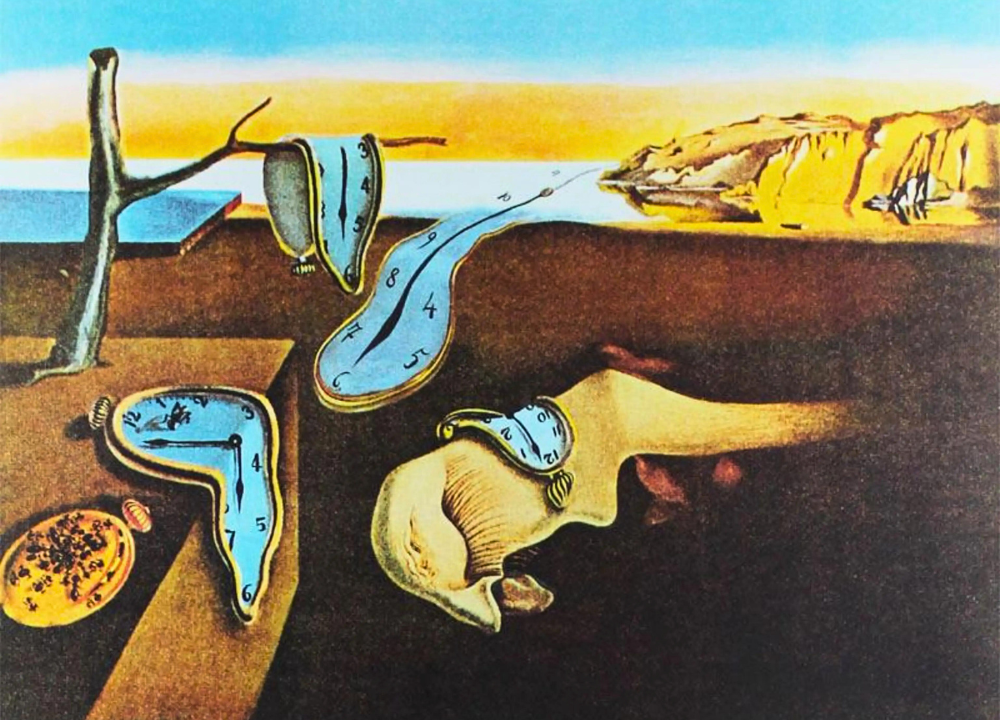his article gives you clear, practical training tips to help you see and use light and shadow like a pro. Keep reading, and you’ll discover simple techniques that make a big difference in your art—making your work stand out and truly come alive.
Basics Of Light
Understanding the basics of light is essential for every artist who wants to create realistic and dynamic artwork. Light affects how we see shapes, colors, and textures. It creates depth and mood by casting shadows and highlights. Knowing how light works helps artists control their compositions and bring scenes to life.
Types Of Light Sources
Light sources can be natural or artificial. Each type produces different effects on objects and environments. Recognizing these sources helps artists decide how to place light in their work.
- Natural Light: Comes from the sun or moon. Changes throughout the day, creating soft or harsh shadows.
- Artificial Light: Comes from man-made objects like lamps, bulbs, and candles. Can vary in color and intensity.
- Direct Light: Shines straight on an object, creating strong highlights and dark shadows.
- Diffuse Light: Spreads evenly, softening shadows and reducing contrast.
Artists often observe how these lights affect surfaces. For example, sunlight casts sharp shadows, while a cloudy sky produces gentle shading.
Light Behavior And Properties
Light behaves in ways that influence how artists depict objects. Understanding these behaviors helps create realistic drawings and paintings.
Light travels in straight lines until it hits a surface. It can be:
- Reflected: Bounces off surfaces, showing highlights.
- Absorbed: Taken in by a surface, making it appear darker.
- Refracted: Bends when passing through transparent materials like glass or water.
Light has important properties that affect artwork:
- Intensity: Brightness of light, affects how dark or light shadows appear.
- Color: Light can change the color of objects by mixing with their surface colors.
- Direction: Determines where shadows fall and highlights appear.
- Quality: Hard light creates sharp shadows; soft light creates gentle transitions.
Artists use these principles to add volume and realism. Observing light behavior helps capture the right mood and focus in artwork.
Shadow Fundamentals
Shadows shape the way we see objects and spaces. They give depth and volume to drawings and paintings. Understanding shadow fundamentals helps artists create more realistic and interesting artwork. Shadows are not just dark areas; they have different types and qualities. Learning about these differences improves your skill in showing light and form clearly.
Core Shadows Vs Cast Shadows
Core shadows and cast shadows are two main types of shadows. Both play key roles in showing the shape and position of objects.
- Core Shadows appear on the object itself. They are the darkest part of the shadow on the surface facing away from the light.
- Cast Shadows are the shadows cast by an object onto another surface, like a wall or the ground.
Core shadows help show the roundness or angle of an object. Cast shadows show the object’s location and how it blocks light.
| Shadow Type | Location | Function | Appearance |
|---|---|---|---|
| Core Shadow | On the object | Shows form and volume | Dark area on curved or angled surface |
| Cast Shadow | On another surface | Shows object position and light direction | Dark shape matching object’s outline |
Notice how core shadows smoothly change from light to dark, following the object’s shape. Cast shadows usually have sharper edges and show the object’s outline clearly.
Soft Vs Hard Shadows
Shadows can have different edges depending on the light source and distance. Soft and hard shadows create different feelings and effects in art.
Hard shadows have sharp, clear edges. They happen when light comes from a small or focused source. These shadows show clear shapes and strong contrast.
Soft shadows have blurry or fuzzy edges. They occur with large or diffused light sources. These shadows look gentle and smooth.
- Hard shadows add drama and strong form.
- Soft shadows create a calm and natural look.
| Shadow Type | Edge Quality | Light Source | Effect in Art |
|---|---|---|---|
| Hard Shadow | Sharp and defined | Small, direct light | Bold, dramatic contrast |
| Soft Shadow | Blurry and diffused | Large, indirect light | Smooth, natural transition |
Artists use both shadow types to guide the viewer’s eye and create mood. Practice drawing shadows with different edges to add interest and realism.
Techniques For Rendering Light
Understanding how light interacts with objects is key for any artist. Techniques for rendering light help bring artwork to life, adding realism and emotion. Light shows shape, texture, and mood. Learning to control light effects makes drawings and paintings more dynamic.
Creating Highlights And Reflections
Highlights are the brightest spots where light hits a surface directly. Reflections show light bouncing off shiny areas. Both add realism and focus to your art.
To create effective highlights and reflections:
- Observe real-life objects under different lights.
- Use a small brush or pencil tip for precise highlight spots.
- Leave areas white or very light to represent strong light.
- For reflections, mimic the colors and shapes of nearby objects on glossy surfaces.
Here is a simple table showing highlight techniques for different surfaces:
| Surface Type | Highlight Method | Example |
|---|---|---|
| Matte | Soft, diffused light spots | Skin, cloth |
| Glossy | Sharp, bright points or streaks | Glass, metal |
| Wet | Strong, reflective glints with color shifts | Water, fresh paint |
Remember, highlights must contrast with shadows for impact. Use white or the lightest color last, after laying down base tones.
Using Gradients For Depth
Gradients create smooth color changes. They show how light fades over a surface. Gradients add volume and depth, making flat shapes appear 3D.
Steps for using gradients effectively:
- Start with a mid-tone base color.
- Gradually add lighter colors near the light source.
- Blend softly toward darker tones away from light.
- Use layering or blending tools to smooth transitions.
Common gradient types:
- Linear gradient: Color changes in a straight line.
- Radial gradient: Color radiates from a center point.
- Angular gradient: Color shifts around a circle.
Here is a quick comparison of gradient uses in art:
| Gradient Type | Effect | Use Case |
|---|---|---|
| Linear | Subtle shading on flat planes | Wall, fabric folds |
| Radial | Round volume and light focus | Ball, face |
| Angular | Dynamic light shifts | Metallic surfaces, light effects |
Practice gradients using pencils, paints, or digital brushes. Smooth blending techniques enhance the natural feel of light. Gradients guide the viewer’s eye and emphasize form.
Techniques For Rendering Shadow
Shadows give depth and shape to art. They create contrast and guide the viewer’s eye. Understanding how to render shadows well helps artists make scenes feel real and alive. Shadows are not just black or gray areas; they have layers, colors, and temperatures. Learning these techniques improves your drawings and paintings. Below are key tips for rendering shadows effectively.
Layering Shadows For Realism
Layering shadows adds depth and complexity. Instead of using a single flat shadow, build several layers of different darkness. This method mimics how light naturally behaves. Start with a light shade and gradually add darker tones. This helps shadows look soft and natural.
Use these steps for layering shadows:
- Base Shadow: Apply a light tone as the first shadow layer.
- Mid Shadow: Add a medium tone on top to create depth.
- Core Shadow: Darken the area closest to the object for a strong contrast.
- Reflected Light: Add slight lighter tones near edges where light bounces back.
Here is a simple table explaining the shadow layers:
| Layer | Description | Purpose |
|---|---|---|
| Base Shadow | Light tone | Creates the first shadow area |
| Mid Shadow | Medium tone | Adds depth and volume |
| Core Shadow | Dark tone | Defines strong shadow edge |
| Reflected Light | Light tone near edges | Shows bounced light |
Layer shadows softly with gentle strokes. Avoid harsh lines between layers. Use blending tools to smooth transitions. This technique helps shadows look natural and three-dimensional. Practice layering on simple shapes like spheres and cubes. It trains your eye and hand to control shadow depth.
Shadow Color And Temperature
Shadows are not always gray or black. They carry color and temperature depending on the light source. Warm light creates cool shadows. Cool light creates warm shadows. This contrast adds realism and mood to your art.
Use these tips for shadow color and temperature:
- Observe light: Note the color of your light source.
- Pick shadow color: Choose a color opposite in temperature to the light.
- Mix colors: Blend your shadow color with the local color of the object.
- Adjust saturation: Shadows usually have lower saturation than lit areas.
Below is an example of shadow color choices based on light temperature:
| Light Source | Shadow Color | Temperature |
|---|---|---|
| Warm (sunlight, candle) | Blue, purple | Cool |
| Cool (shade, fluorescent) | Orange, red, warm brown | Warm |
Using color in shadows creates harmony and interest. It also helps objects feel part of the environment. Avoid pure black shadows unless for stylistic reasons. Instead, add subtle color shifts to show light interaction. This skill improves with practice and observation of real life.
Training Exercises
Training exercises help artists improve their understanding of light and shadow. These practices build observation skills and hand-eye coordination. Regular drills enhance the ability to capture depth and form accurately. Consistent training sharpens the artist’s perception of how light interacts with surfaces.
Light And Shadow Sketching Drills
Sketching drills focus on quick studies that emphasize light and shadow patterns. Use simple objects like spheres, cubes, or cones to practice. Draw these shapes under different lighting angles to observe shadow changes. The goal is to capture the contrast between light and dark areas quickly.
Steps for effective sketching drills:
- Set up a basic shape in a well-lit area.
- Use a pencil to sketch the outline lightly.
- Identify the light source direction.
- Shade the shadowed parts with varying pressure for tone.
- Highlight the brightest spots by leaving them white or lightly shaded.
- Repeat with different objects and light positions.
Try timing each sketch to 5-10 minutes. This exercise trains quick observation and decision-making.
| Lighting Angle | Shadow Effect | Focus Area |
|---|---|---|
| Frontal | Minimal shadows, soft gradation | Highlight shape edges |
| Side | Strong contrast, sharp shadows | Shadow edge definition |
| Back | Silhouette effect, dark shapes | Light outline |
This table helps to understand how light angles influence shadow shapes. Practicing these drills builds confidence in rendering light and shadow fast and accurately.
Still Life With Controlled Lighting
Setting up a still life with controlled lighting allows artists to study light behavior in detail. Choose a few objects with varied textures and forms. Arrange a single light source to create clear shadows and highlights. This setup helps focus on subtle shadow transitions and reflections.
Tips for successful still life training:
- Pick objects like glass, metal, and fabric for diverse surfaces.
- Place a lamp or natural light at a fixed angle.
- Use a dark or neutral background to avoid distractions.
- Observe where light hits and where shadows fall.
- Sketch or paint the scene, paying attention to light intensity and shadow shape.
- Adjust the light source to see how shadows change.
Recording observations in a notebook can track progress. Note shadow softness, edge sharpness, and reflected light areas.
Here is a sample checklist for your still life setup:
| Checklist Item | Purpose |
|---|---|
| Single light source | Creates strong shadows and highlights |
| Varied object textures | Practice different light reflections |
| Neutral background | Focus on light and shadow only |
| Adjustable light angle | Observe shadow changes |
This exercise improves the ability to capture realistic light effects and shadow gradients. Controlled lighting trains artists to see beyond shapes and focus on tonal values.
Tools And Materials
Mastering light and shadow is a key skill for artists. It brings depth and emotion to artwork. Choosing the right tools and materials helps you practice this skill effectively. The materials you pick affect how you create highlights, shadows, and textures. Both traditional and digital tools have unique benefits.
Choosing The Right Medium
Different art mediums handle light and shadow in unique ways. Pick a medium that fits your comfort and style. Pencil and charcoal are excellent for detailed shading and smooth gradients. Paints like oil or acrylic let you blend colors and create strong contrasts. Each medium requires specific tools to capture light and shadow well.
Here are some common traditional mediums and their qualities:
| Medium | Best For | Tools Needed |
|---|---|---|
| Graphite Pencils | Fine shading, soft shadows | Pencils (HB to 8B), blending stumps, erasers |
| Charcoal | Bold shadows, dramatic effects | Charcoal sticks, kneaded erasers, textured paper |
| Oil Paint | Rich colors, smooth blending | Brushes, palette knives, canvas |
| Acrylic Paint | Fast drying, strong contrasts | Brushes, canvas or paper, palette |
Use soft pencils for gentle shadows and hard pencils for sharp lines. Blending tools help create smooth transitions. Erasers shape highlights by removing graphite or charcoal. Paper texture affects how shadows appear; rough paper gives grainy shadows, smooth paper gives clean gradients.
Digital Tools For Light And Shadow
Digital art offers many options for practicing light and shadow. Software programs simulate traditional techniques and add unique features. Layers allow you to work on shadows without altering the original image. Digital brushes can mimic pencils, charcoal, or paint. You can adjust opacity and blending modes for realistic effects.
Popular digital tools include:
- Adobe Photoshop: Powerful for painting and editing shadows.
- Procreate: Easy to use on tablets with pressure-sensitive brushes.
- Clip Studio Paint: Great for detailed shading and textures.
- Krita: Free software with many brush options.
Use a drawing tablet for better control over shading and pressure. Experiment with brush settings to find the right softness or hardness for shadows. Digital undo and layering save time during practice. Try mixing traditional and digital tools for new effects.